iPad 1
WH uses my old iPad. I think it was the first one they made. It doesn't have iMessage or iCloud on it. The only way to back it up is plug it in to iTunes I assume. Does anyone know if you can add iCloud? I looked but I can't find out how or if it's even possible.
2 comments posted: Friday, September 2nd, 2016
Device used on FB search?
My WH doesn't have his own facebook. He's always used mine and it stays logged in on his phone. He doesn't post, he just reads and belongs to several groups that are in the same industry as him. I don't mind it at all and he uses it more than I do. He doesn't know that I can see what he searches for on my activity log. So today I was looking at the activity log and I noticed that he searched for OW at 11:18 pm and then again at 11:21.Then it says he searched one of his groups at 11:21and then searched a different group at 11:22. Then another group at 11:25. The weird thing is that the first time he searched for OW it was all in lower case letters and the second time it was with first letters capitalized. He was at work on this night and it was also the same night as our 20 year anniversary. I didn't want to acknowledge the day so we didn't celebrate it at all. I want to confront him about this but I know he's going to say that it was me that searched for OW. It wasn't me though. So I need to find a way to prove it. Is there a way to show which device was logged in or using facebook at that time?. I was at home so I would have been using wifi and he was off shore. I have an iphone 5 and he has 6s. Anyone know if it's possible to tell which device did the search?
7 comments posted: Sunday, July 10th, 2016
New iphone
We got new iPhones for Christmas. It's the 6s version with iOS 9.1. Anyway, we all share the same Apple ID and I noticed that I can see all my husband and son's call logs on my phone mixed in with my call log. It was never like before we upgraded. You can turn it on or off by going to general under settings and then handoff & suggested apps. Turn handoff off to stop it from happening.
1 comment posted: Sunday, December 27th, 2015
Another LinkedIn Question
I have a LinkedIn account that I hardly ever use. The other day I got an email requesting a connect from an attorney we use to use a long time ago and I mentioned it to WH. I had to explain what LinkedIn was to him again for like the 3rd time. So imagine my surprise the next day when I happened to check his email and I see an email from a LinkedIn user requesting to connect with him. He never mentioned that he had an account and acted as if he didn't understand it. The email says Sonija xxxx(last name) would like to stay in touch on LinkedIn. Then it has pic and job title and under that it says hi, I'd like to add you to my professional network on LinkedIn. And it asks to confirm if he knows Sonija.
So I go to LinkedIn and try to log in using his email and it says they don't recognize that email address. I don't undestand...did he delete his account? Would LinkedIn send an invitation to connect even if your not a registered member on their site? When I search for his profile using his name a profile comes up with no picture and IDk for job title. And based on the profile link it looks like it might be my son (they have the same name).
2 comments posted: Saturday, October 17th, 2015
Google maps now tracks every step you take
Saw this and thought it might help someone out....
ever wanted a comprehensive log of every step you’ve taken in the last day, week, month or year, Google now has you covered.
The search giant has announced a new feature for Google Maps called “Your Timeline,” which meticulously tracks and records the locations you travel with your smartphone. Pictures stored in Google Photos will also show up on the day and location they were taken.
The log could be useful for recalling a museum you visited on a vacation or a bar you stumbled into during a night out on the town, Google says in a blog post. It’s also easy to imagine way more awful ways this data could be used, but the feature is private and visible only to each specific user.
Your Timeline will be available on Android and desktop to users who have opted in to share their location history with Google (enabling this setting also improves Google Now, the company’s context-sensitive digital assistant). Visit this page to toggle the setting on or off.
3 comments posted: Thursday, July 23rd, 2015
Wickr App
Wickr.com
Cleans your device completely of deleted files
Deletes geolocation
You can set a time for your messages to expire and then they are forensically wiped
Deletes messages on delivery
Each message you send has a new encryption key
0 comment posted: Saturday, April 18th, 2015