Topic is Sleeping.

zebra25 (original poster member #29431) posted at 2:26 PM on Saturday, January 27th, 2024
Our laptop is locked and showing a bit locker screen.
Apparently we need a code to unlock the laptop and can get it from our Microsoft account. We don't have a Microsoft account.
Is there anything we can do? This seems a little crazy.
Bonus points if you can explain your answer to me like I'm a five year old.
"Don't let anyone who hasn't been in your shoes tell you how to tie your laces."
D-day April 2010

Superesse ( member #60731) posted at 2:51 PM on Saturday, January 27th, 2024
My very limited computer knowledge is also way out of date, but since you said "laptop" not "iPad," maybe you can try the old cold reboot trick: simultaneously hold down 3 keys: Ctrl, Alt, Del (Control, Alt, Delete). That should put it back to sleep, and maybe when you try to restart, it will have sorted itself out. Worth a try, I think.
Edited because I didn't catch my stupidest typo: 'out' versus 'put,' which always changes the whole meaning of a sentence!
[This message edited by Superesse at 2:53 PM, Saturday, January 27th]

zebra25 (original poster member #29431) posted at 2:57 PM on Saturday, January 27th, 2024
Thank you!!
It did not respond to ctrl, alt, del. We tried shutting it down and restarting.
"Don't let anyone who hasn't been in your shoes tell you how to tie your laces."
D-day April 2010

sisoon ( Moderator #31240) posted at 3:01 PM on Saturday, January 27th, 2024
I expect the problem is KB5034441, a fix - yeah! - that Microsoft forced on you.
If you're on Win 10 or Win 11, I think you have to have a Microsoft account somewhere. Do you use outlook.com? Hotmail? Your email ID is probably you account.
Do you have another computer that works? If so, use that to recover your account and find the things to do that might allow you to solve the problem.
fBH (me) - on d-day: 66, Married 43, together 45, same sex apDDay - 12/22/2010Recover'd and R'edYou don't have to like your boundaries. You just have to set and enforce them.

zebra25 (original poster member #29431) posted at 3:11 PM on Saturday, January 27th, 2024
We don't use outlook or hotmail. We use a basic email from our internet provider.
We don't really use Microsoft products.
How do we find a Microsoft account that we don't know we have?
"Don't let anyone who hasn't been in your shoes tell you how to tie your laces."
D-day April 2010

zebra25 (original poster member #29431) posted at 3:19 PM on Saturday, January 27th, 2024
My H said he got into our Microsoft account but it won't give him the key.
Sorry, he thought we didn't have an account.
Edited to add, H now said he created an account which is different than having an account. He is not the best communicator. 
[This message edited by zebra25 at 4:23 PM, Saturday, January 27th]
"Don't let anyone who hasn't been in your shoes tell you how to tie your laces."
D-day April 2010

DigitalSpyder ( member #61995) posted at 12:07 AM on Sunday, January 28th, 2024
Sounds like drive encryption was enabled somehow. I think there was an update to windows 10/11 that may have cause bitlocker to enable. Can't seem to find an article on it though.
Because the drive is encrypted, without the recovery key you'd have basically wipe the drive and reinstall windows. You'll lose anything on the drive that you don't have backed up somewhere.
I'm not certain if Microsoft has an alternate method that can prove you the key via support. Apple did for MAC OS. It involved having the original receipt and taking to the Genius bar.
Post Tenebras Spero Lucem
The longer we dwell on our misfortunes, the greater their power to harm us. Voltaire
Pain is inevitable, suffering is optional.

sisoon ( Moderator #31240) posted at 5:33 PM on Sunday, January 28th, 2024
I've done some quick searches but haven't found an easy fix for this error. It's pretty common, and MS is said to be working on a fix.
There's a powershell script available that may allow you to get around the problem, but it takes more than a little expertise. Alas, I used to be an MCSE (retired more than 5 years ago), and I don't understand it, but I never was a programmer. In any case, if your H is knowledgeable enough to use the script, you have enough info for him to find it. And if he doesn't have enough knowledge, you're better off not trying it.
If support is supposed to come from your laptop's vendor, they may be the ones to call, because they may have a fix.
Otherwise, MS will probably come up with an easy method to fix the problem very shortly, because there are a lot of people in your sitch.
fBH (me) - on d-day: 66, Married 43, together 45, same sex apDDay - 12/22/2010Recover'd and R'edYou don't have to like your boundaries. You just have to set and enforce them.

zebra25 (original poster member #29431) posted at 6:51 PM on Sunday, January 28th, 2024
Thank you!!!!
We followed all the suggestions that were on the MS help page and none of them worked.
We tried to contact MS and their automated message referred us back to the help page and then disconnected us.
The manufacturer of the laptop states it will not help because it is a MS problem.
We are locked out of our own laptop and cannot use it.
It is several years old but still works fine for what we need so I guess we will wait for a fix that works or pay somebody to work on it.
We have an iPad but that is our only laptop that we share.
I am beyond angry that MS will not help!!!
"Don't let anyone who hasn't been in your shoes tell you how to tie your laces."
D-day April 2010

grubs ( member #77165) posted at 5:48 PM on Monday, January 29th, 2024
We see that on occasion but our bitlocker keys are escrowed to the directory where we can get to them. With home versions of windows 10 you can avoid attaching to a microsoft account, but you have to persistent at Skipping that step on the first startup and I believe every OS version upgrade. With Windows 11, I think the only way to avoid that step is if the machine doesn't have internet access during the out of box experience. I'm not sure there's a good fix if you don't have access to the bitlocker recovery key. You can Try enabling/disabling Secure Boot in the bios. Updates involving to secure boot to block malware seem to be causing the recent issues. If that doesn't work, you may be forced to format and reinstall windows.

zebra25 (original poster member #29431) posted at 7:07 PM on Monday, January 29th, 2024
Thank you grubs!!
I'm afraid that is beyond what I am capable of. There is a slight chance my H will be able to follow your suggestions.
I just don't understand how you can get locked out of your own computer. 
"Don't let anyone who hasn't been in your shoes tell you how to tie your laces."
D-day April 2010

sisoon ( Moderator #31240) posted at 7:55 PM on Monday, January 29th, 2024
How old is your laptop? A new one may end up costing less to buy than fixing the old one will. If your old laptop has a hard drive and has been used for more than 5 years, the new laptop will probably last longer, too. Hard drives tend not to last for much more than 5 years of use. (Light use tends to make HDDs last longer than heavy use does.)
MS probably can't help because it's inundated with calls from other users suffering from the same problem. I'm not surprised at the manufacturer, because this looks like a problem that can't be fixed remotely.
fBH (me) - on d-day: 66, Married 43, together 45, same sex apDDay - 12/22/2010Recover'd and R'edYou don't have to like your boundaries. You just have to set and enforce them.

zebra25 (original poster member #29431) posted at 11:15 PM on Monday, January 29th, 2024
It's maybe five years old but was not used much at all for the first two years and lightly after that.
My H bought a new one but would still like to get the old one running. It was still working fine.
If it had been a new computer could this have still happened? Would we then have a new, unusable laptop?
"Don't let anyone who hasn't been in your shoes tell you how to tie your laces."
D-day April 2010

sisoon ( Moderator #31240) posted at 7:01 PM on Tuesday, January 30th, 2024
According to MS, it doesn't hit every PC. I believe the issue has to do with a 'recovery environment' that the 'fix' thinks is too small, which can happen as you add products to the PC.
If you've got a new laptop anyway, can you do a factory reset on your old one? It's a real PITA to have to reinstall programs and catch up on maintenance (just let Windows/Microsoft Update do it's stuff and reboot when called for), but it's cheap. 
fBH (me) - on d-day: 66, Married 43, together 45, same sex apDDay - 12/22/2010Recover'd and R'edYou don't have to like your boundaries. You just have to set and enforce them.

zebra25 (original poster member #29431) posted at 7:26 PM on Tuesday, January 30th, 2024
I think H tried to do a factory reset and he couldn't because it asked for the bit locker key. I'm not certain about that but I think that is what he told me. I will double check with him.
I would rather do that than trash it when it works perfectly fine.
"Don't let anyone who hasn't been in your shoes tell you how to tie your laces."
D-day April 2010

grubs ( member #77165) posted at 9:11 PM on Tuesday, January 30th, 2024
I thought that reset your PC had an erase all data option which shouldn't care about the bitlocking. If he chose to keep the data then you would need the BitLocker key. We boot off a network image and run custom image deploy so I generally don't have to deal with resetting. Search for a media creation tool from Microsoft. You can use that to create a bootable USB. That will allow you to boot off that device to format and reinstall.

zebra25 (original poster member #29431) posted at 9:40 PM on Tuesday, January 30th, 2024
Ok. Thanks!!
We aren't computer people so it's possible he didn't do something right.
"Don't let anyone who hasn't been in your shoes tell you how to tie your laces."
D-day April 2010
Topic is Sleeping.